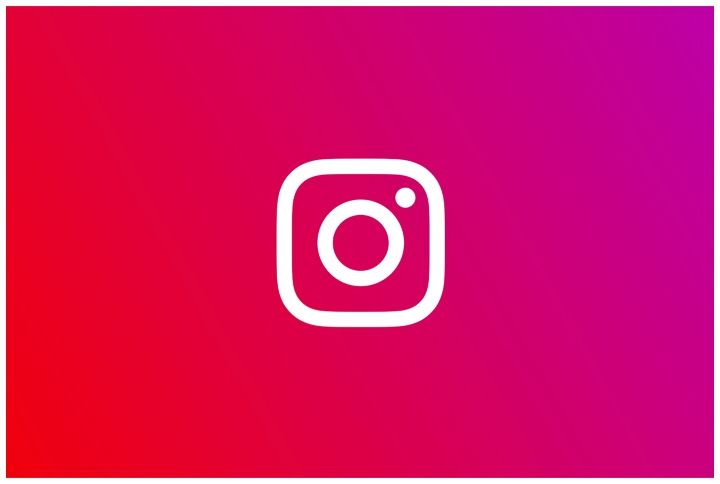Instagram just rolled out cool new font options for their stories. Moreover, they also added a few new background effects that’s will help your text stand out! The new font types give you a wide array of choice and you will surely be able to amp the look and feel your stories up with them. Check them out!

Instagram announced the launch of its new fonts on their Twitter handle. On 29th April 2020, they initially announced that their new fonts are coming soon and that they are testing it with a small percentage of people. However, on 3rd August, they shared an update on their last tweet in the cutest way ever! Here it is:
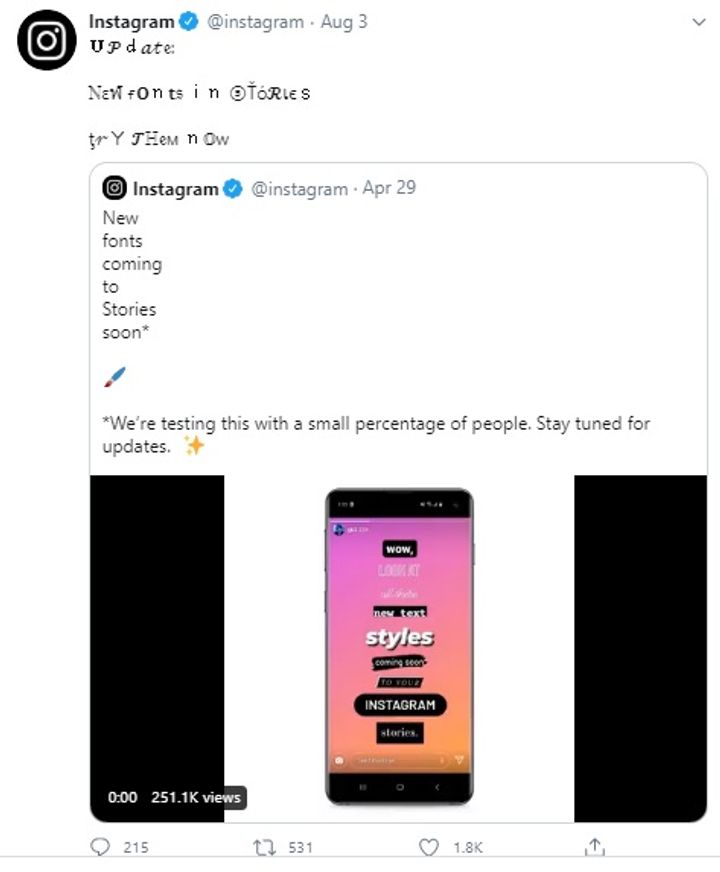
How can you access the new fonts?
If you wish to try out these new fonts, follow these simple steps:
Step 1
Make sure you are using the latest and updated version of the app.
Step 2
Swipe over to the Instagram story and click on ‘create’ that’s on the bottom of your screen.
Step 3
Start typing using the text format. Initially, the text will appear in its default font.
Step 4
Start scrolling through the font types in the bottom, you will get to see ten new font options. If your app is not updated, you will only see the original five: Modern, Classic, Neon, Strong and Typewriter.
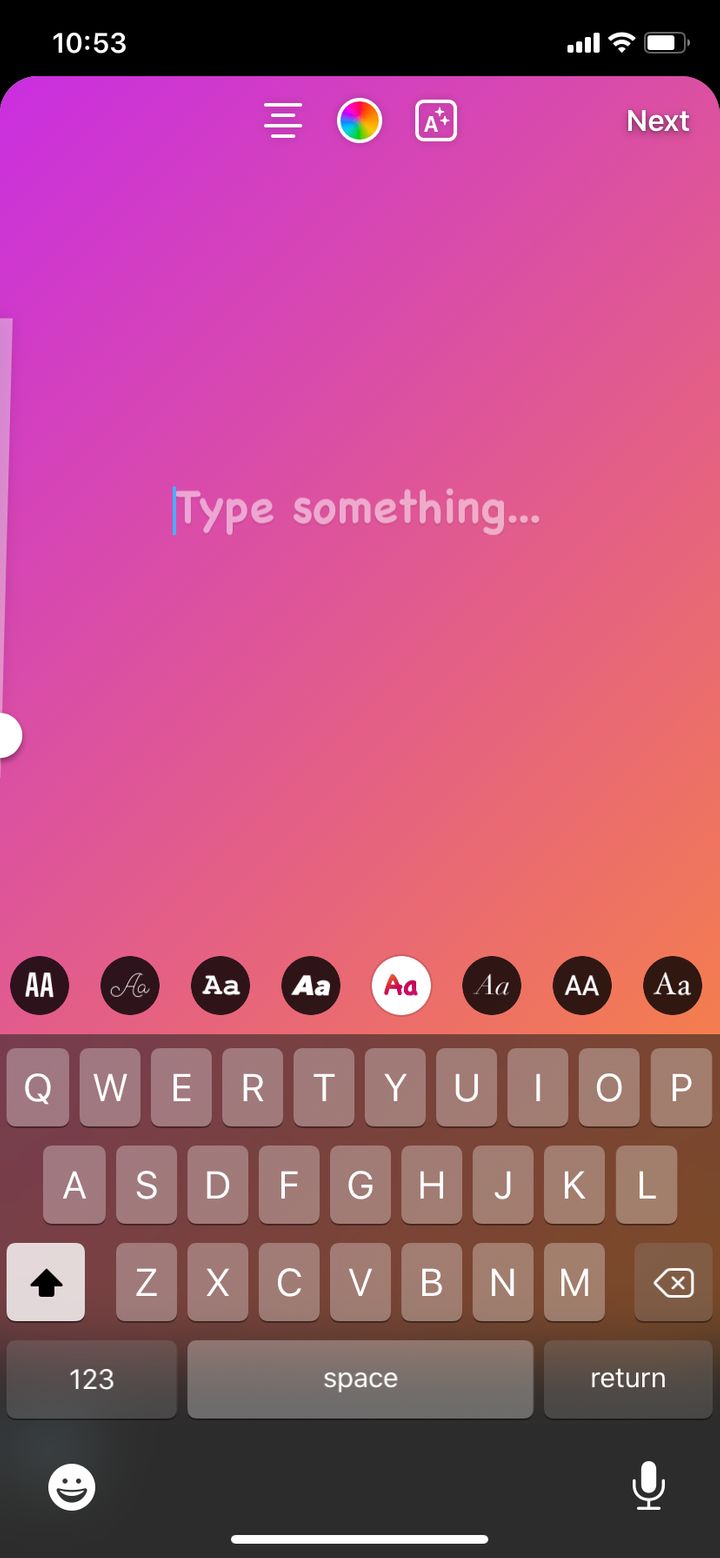
We absolutely loved all the fonts! They are all so unique and edgy and are perfect for matching different vibes and moods. Try them out today and tell us which one out of the ten is your favourite in comments below!
Follow @missmalinitrending to know more about your favourite influencers and content creators!