YouTube as a platform has grown to be an essential part of every one’s life in some way or the other. Prior to the lockdown, YouTube would be a go-to app for various reasons. But as the lockdown hit, it became an app that became almost everyone’s life saver. Thanks to the umpteen ‘How-To’ videos posted by its users. YouTube has been ever evolving and truly adapted itself to the users as well as the viewers demands. And today, we are going to be showing you some features of the app that are absolutely amazing. And, probably you did not know about.
Let’s dive in…
1. Bedtime Reminders

YouTube recently introduced the ‘Reminder’ options in the setting of the YouTube app. The first is the ‘Remind Me When It’s Bedtime’ where you can set the start and end time for this reminder.
2. Breaktime Reminders
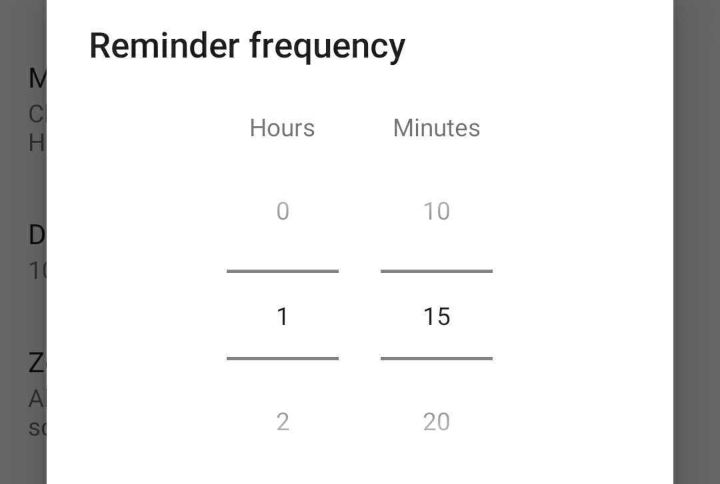
The other is the ‘Remind Me When To Take A Break’. The second one is perfect for times when you go down a rabbit hole of videos on YouTube. You can set the reminder alarm as per your convenience.
3. Scheduled Digest

This is a very interesting feature in the settings of the YouTube app. Once you switch on this feature you can get all your notifications in the form of a daily digest or a update at a time chosen by you. So you can say goodbye to constant YouTube notifications buzzing on your phone throughout the day. Isn’t that amazing?
4. Transcript

For all those viewers who’d like to read out the contents of the video, YouTube offers you the ‘Transcript’ option. Right below the video, you will be able to see the three dots. When you click on that, choose ‘Open Transcript’ and the audio time stamps with the text will appear as a side bar. Pretty amazing right?
5. YouTube Video Chapters

What used to initially be highlights where you could write/see the timestamps and the content detail in the description box is now known as ‘Chapters’. For the content creators, all you have to do is start with the time code as 00:00 along with maybe your desired choice of word to indicate introduction. The interesting part of this feature is that creates a playlist of sorts along with its individual default thumbnail. These are absolutely perfect for longer duration videos.
6. Shorts

This feature is quite similar to the YT story one. For all the viewers who love shorter durations videos like Instagram Reels, this one is perfect for you. You can easily make these videos directly from the app or upload a chunk that you like. If you would like to view these videos, all you have to do click on the ‘Shorts’ section on the app.
7. Super Chats

This feature is a great way for the viewers to get noticed in the live chat box of a Live Stream or a Premiere. Viewers can post a comment and in order to pin/ highlight it they can make a purchase. Whatever be the amount, the label’s colour changes accordingly. For content creators, this is also a way to earn on their Live Videos or Premieres.
So, these were some amazing features available on YouTube, helping in making the experience for the user as well as the viewers quite wholesome. In case you haven’t tried out these features yet, do try them out and share your thoughts about these in the comments below. And on a side note, we are hoping everyone is staying at home and staying safe.

